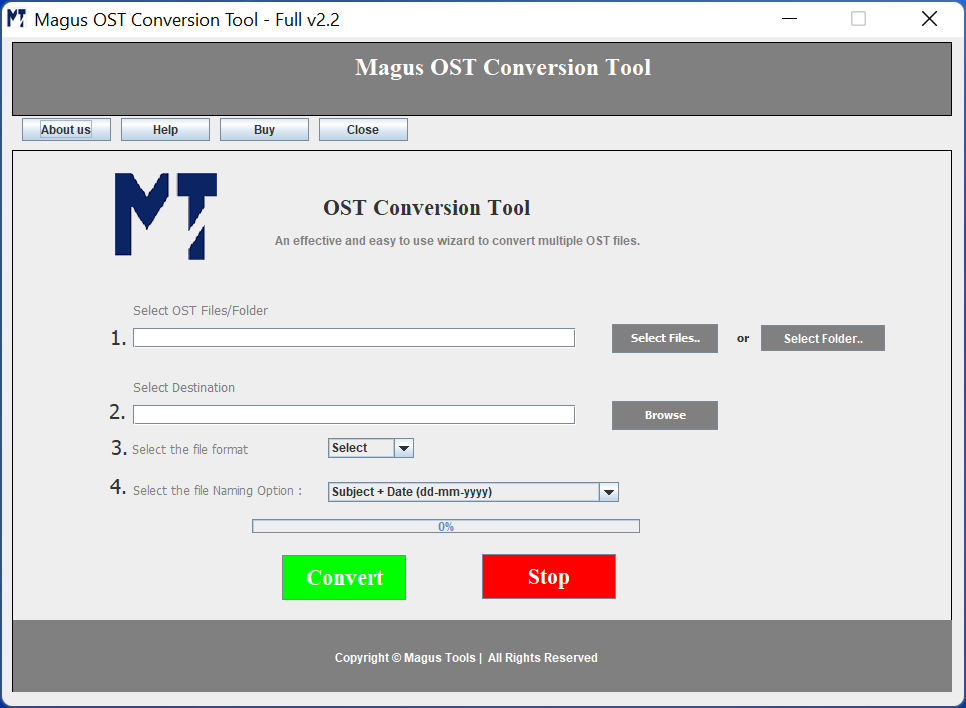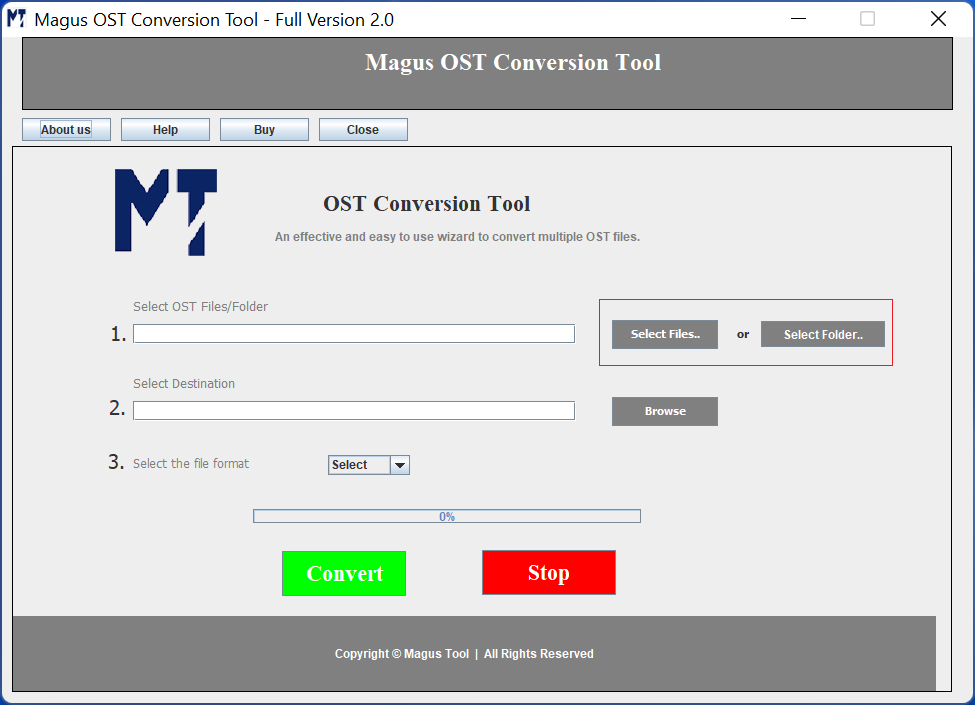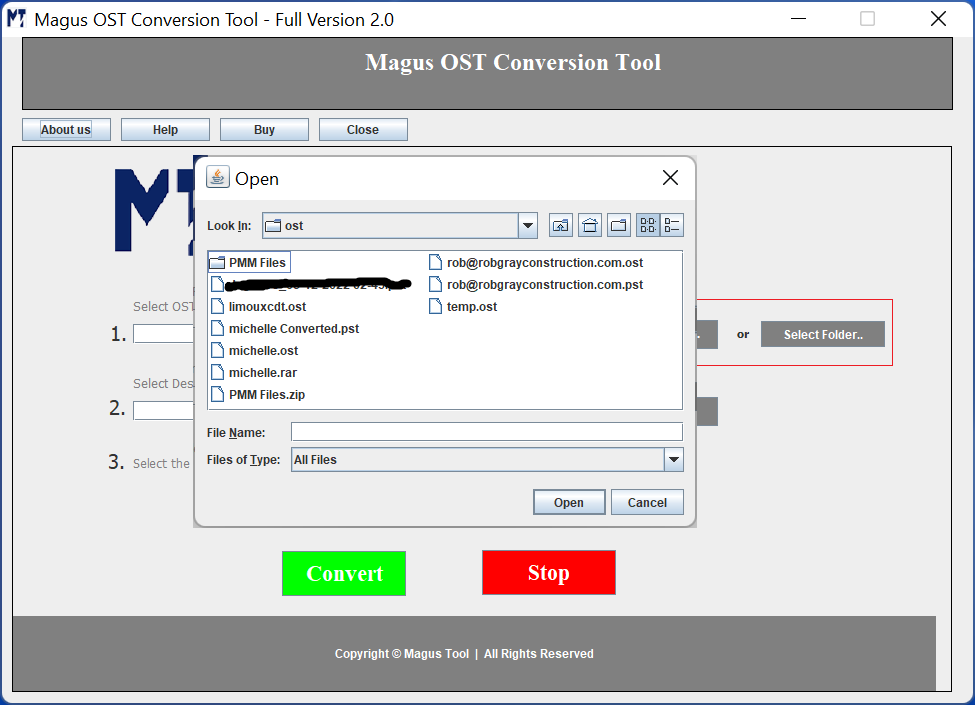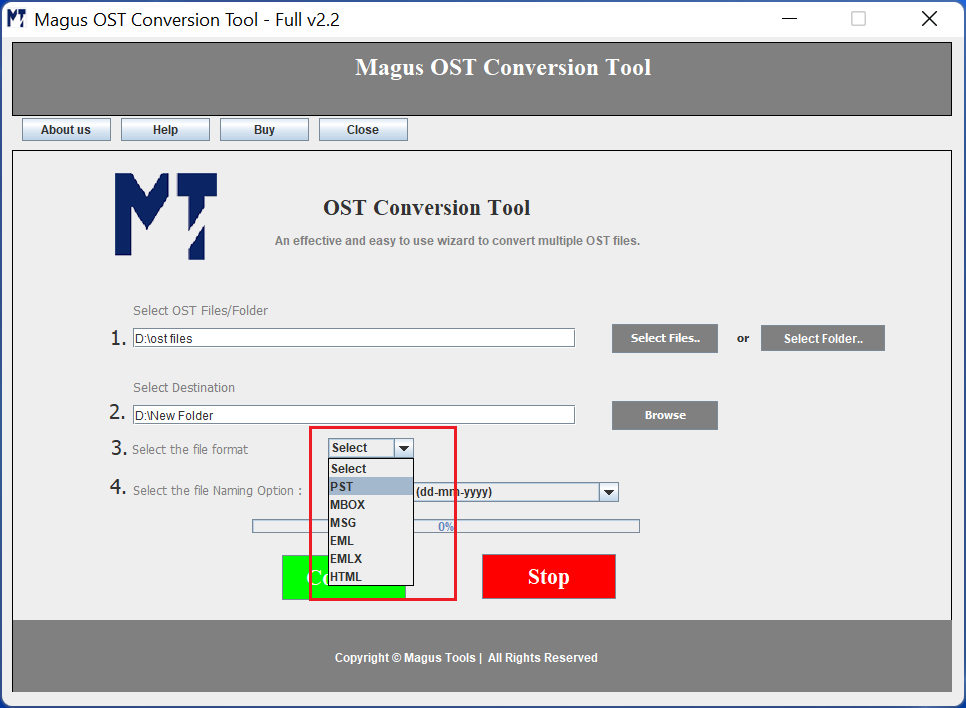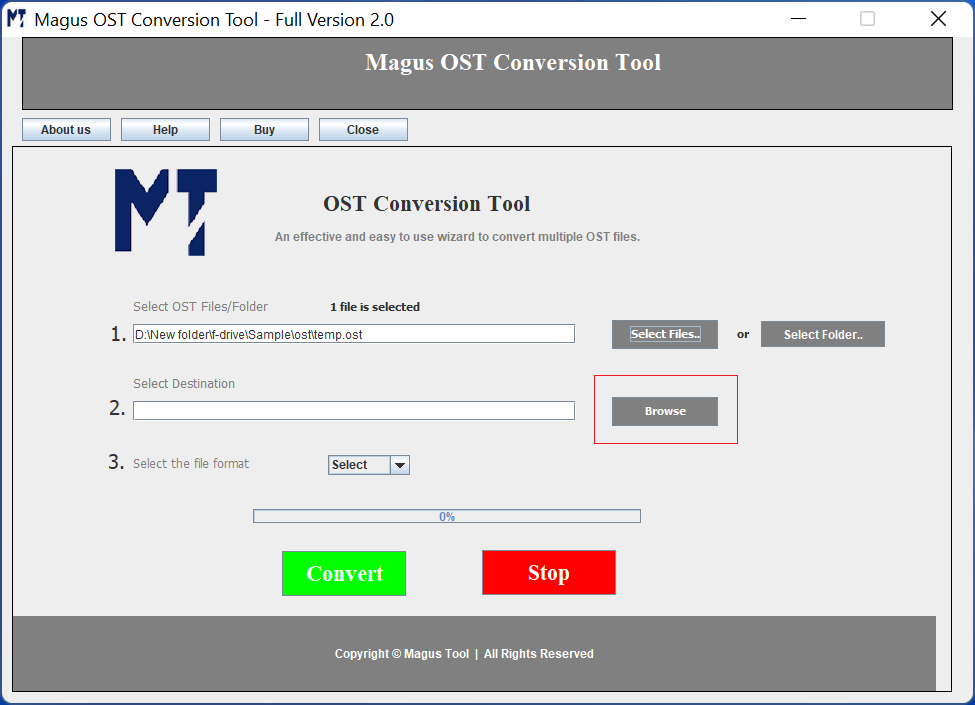PRODUCT OVERVIEW
Converting OST file emails into Apple Mail EMLX format can be achieved with ease using specialized third-party tools or online services. These tools efficiently extract data from Microsoft Outlook OST files and convert them into the compatible EMLX format used by Apple Mail. This process ensures a smooth transition from Outlook to Apple Mail, facilitating data migration and compatibility across different email platforms.
- Convert multiple emails from any OST folder.
- Software creates EMLX file with proper formatting and attachments
- Convert & Save emails, contacts, calendars, tasks, notes, journals
- Export multiple OST files into .emlx file format
- Supports all version of Mac Mail or Apple Mails to open EMLX file
- Multiple file naming options to save EMLX files are after conversion
- Alongwith EML; option to save mails into PST / MSG / MBOX EMLX / and HTML formats
PRODUCT INFO
Current Version: Version 2.2
Last Updated: 30th June 2023
100% Safe and Secure