
OST to PST converter is an all in one software to help you convert OST PST large files. This software has the ability to open inaccessible Microsoft OST files and convert them into PST format keeping the metadata intact. Novice users can also use the OST to PST conversion tool to exchange their mailbox files OST PST format easily without facing any issues.

Magus OST to PST converter can efficiently export multiple offline OST files into PST file format. If you have several exchange OST files from the mailbox then choose the "Add Folder" option in software to convert each OST into a respective PST file format. For multiple files but only selected files, you can search for them and select only files that you want to convert.

OST to PST converter keeps the hierarchy of offline OST files intact while saving it into PST file format. There will be no change in the tree structure of the orphaned folder present within the offline OST file and you can smoothly open it in any MS Outlook account. It also ensures that the content in the files or the mailbox remains the same and no changes or edits are made.

Usually the OST files are very large in size and our software has the ability to read and convert the large OST file data in fraction of seconds. The offline OST to PST format converter tool can easily handle any size of OST file and quickly export the data from a corrupted OST file into PST format. Keeping in mind the issues with large files, it eliminates all risks and converts safely.

Besides OST PST format, this converter tool is capable of exporting offline OST into other file formats like MBOX, EML, EMLX & MSG. For instance, if you want to open OST file in Thunderbird then you can opt for the MBOX format to scan and convert offline OST as MBOX. Similarly, you can select EML or MSG to convert your Outlook OST format depending upon your need.

If your Exchange OST file is showing an error message and you want to fix the issue then orphaned OST PST format converter can help. This converter tool can scan, turn, and exchange a mailbox for corrupted OST file backup into PST file format by converting it to a healthy accessible PST file which you can import in MS Outlook or Office 365 account easily and use it whenever needed.

Magus OST to PST converter supports all versions of MS Outlook mailbox and Outlook 365. You can convert orphaned, old, offline, or inaccessible OST files created by any version of MS Outlook account into a healthy UNICODE PST file without any data loss. And these files can be accessed in old as well as new MS Outlook versions with this OST to PST converter tool.

Magus OST to PST converter tool efficiently exports complete data from a mailbox with offline OST file into PST format. Software ensures to migrate emails, tasks, notes, journals and all other folders without damaging the original hierarchy of the OST file with 100% accuracy. It is compatible with all the versions of Windows OS from Windows Vista to Windows 11 server.

While using the OST to PST converter to migrate your offline OST files, users have the option to select the end location for the files. Meaning, there is a Browse feature which can be used to set the destination path for the files after conversion. This location can be chosen by the users anywhere in their system. With easy conversion of OST file to PST, users can benefit as the entire process is error-free, thanks to the robust technology of the tool.

The OST to PST file converter software by Magus Tools helps users to keep their email properties maintained. During the conversion, the tool ensures that the attributes such as To, From, Cc, Bcc, Subject, Date, Time, etc. are all kept intact. The attachments and their formats along with the email body are also preserved during and after converting OST files to PST format. With this conversion tool, the data is maintained even while migrating large files.
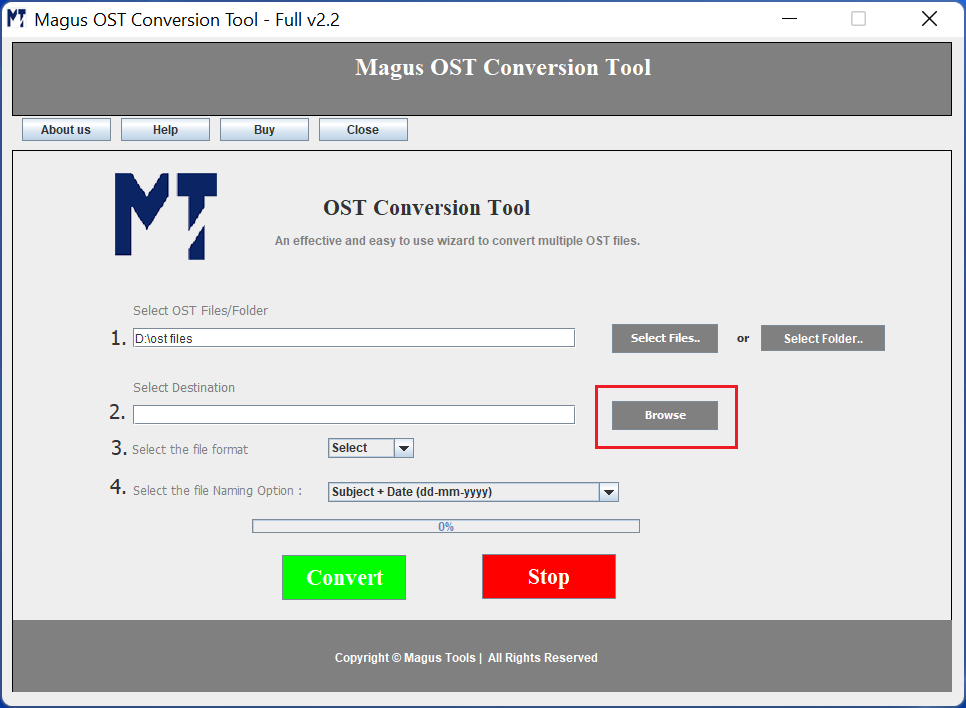
During the conversion of OST files to PST from the mailbox, users can make use of numerous options available in the converter tool. According to the basic needs of a user, there are various Advanced features implemented in the tool to like:
The Magus OST to PST conversion Tool is capable of migrating all of your OST files into your desired format, PST, without failing. It is very simple to use OST to PST converter tool and can easily make the transfer of multiple or all files that you want in just a few minutes. There are two options that can help users convert either just the files or an entire folder:
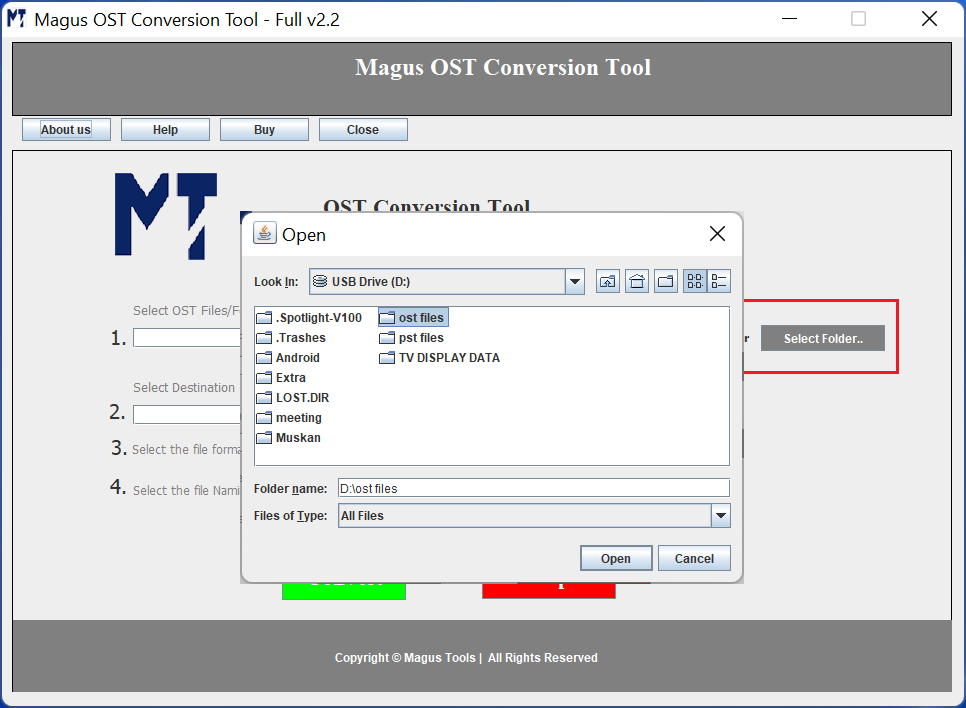
OST to PST conversion tool by Magus Tools is a leading software providing conversion solutions to varios companies and individuals that need to make the transfer. Having multiple advanced features, a lot of MNCs and known brands prefer using the software for their conversion requirements on Windows servers.
Dear folks from Magus tools, you made a very good work to restore my corrupted files on the .ost file. Thank you very much for your fast & helpful online support and also for your help via emails. I will strongly recommend your software and your services, Best wishes from Germany.

Germany
I was skeptical about OST conversion tools, but this one blew me away. OST Converter to PST format retained email structures perfectly, and the batch conversion feature saved me hours of effort. A true gem for anyone dealing with OST PST format files in this price for Windows servers.

New York
I can't thank OST Converter enough for helping me recover valuable emails from a corrupted offline OST file. Its straightforward interface and efficient performance turned a potentially stressful situation into a breeze. My search for a dependable OST conversion tool ended with OST Converter tool.

Ontario
Trial Limitations
Limitations
The trial version of Magus OST to PST converter tool will let you convert 10 emails from each folder of a mailbox of OST files. For complete unlimited conversion you have to purchase the license version.
System Specifications
Hard Disk Space
Minimum 1GB free hard disk space
RAM
Minimum 512 MB Ram
Processor
Pentium Class
MS Outlook Versions
Supported Editions
Windows Vista SP1, Windows 7, Windows 8, Windows 10, and Windows 11 (32 and 64 bit server).
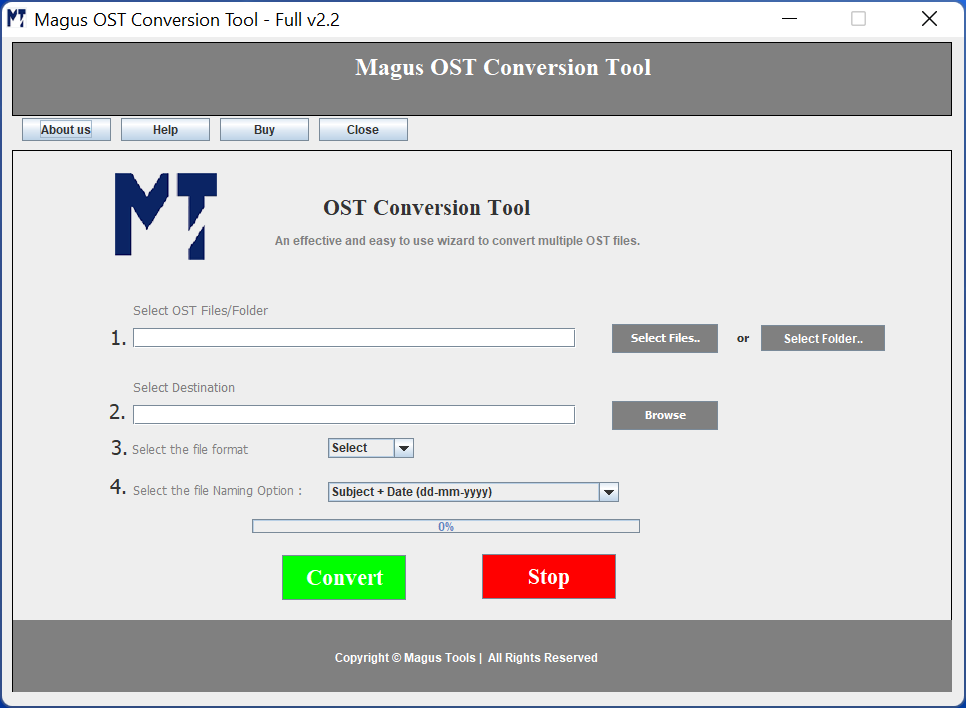
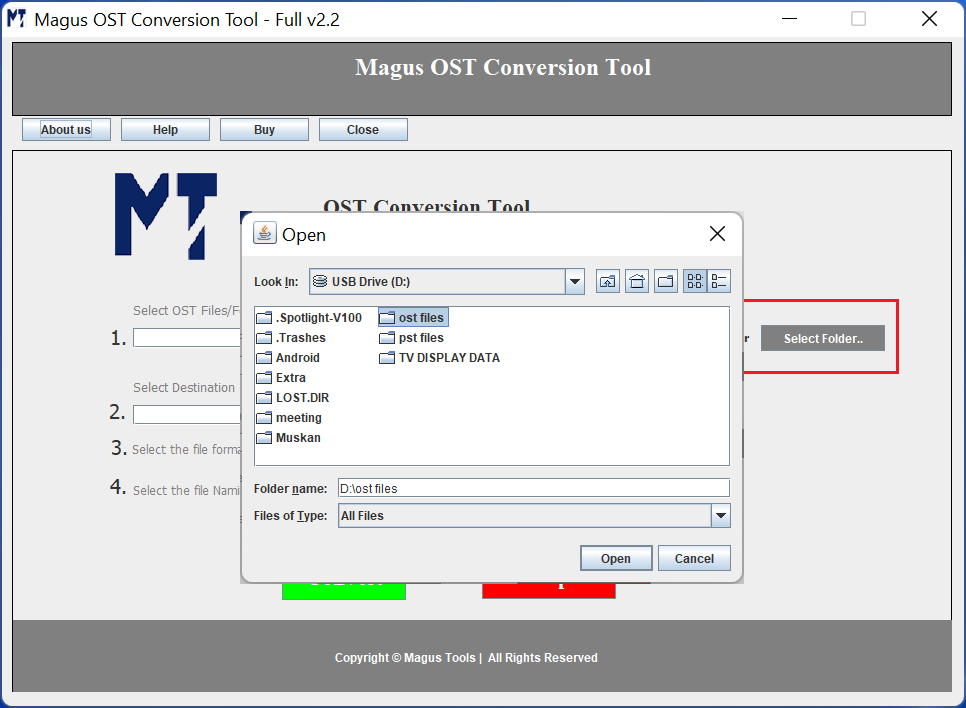
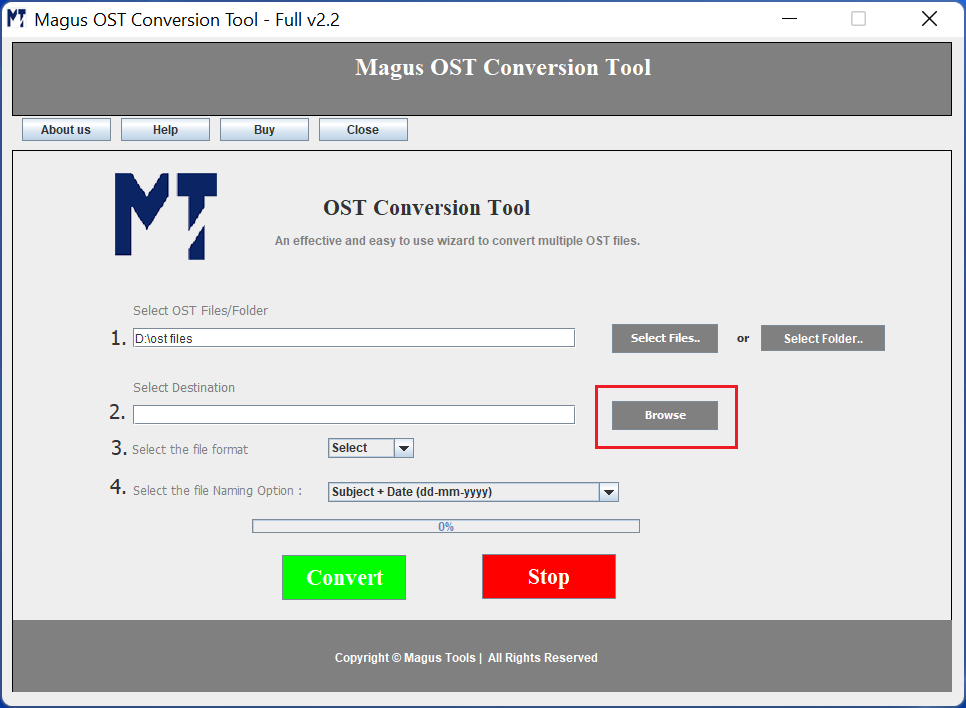
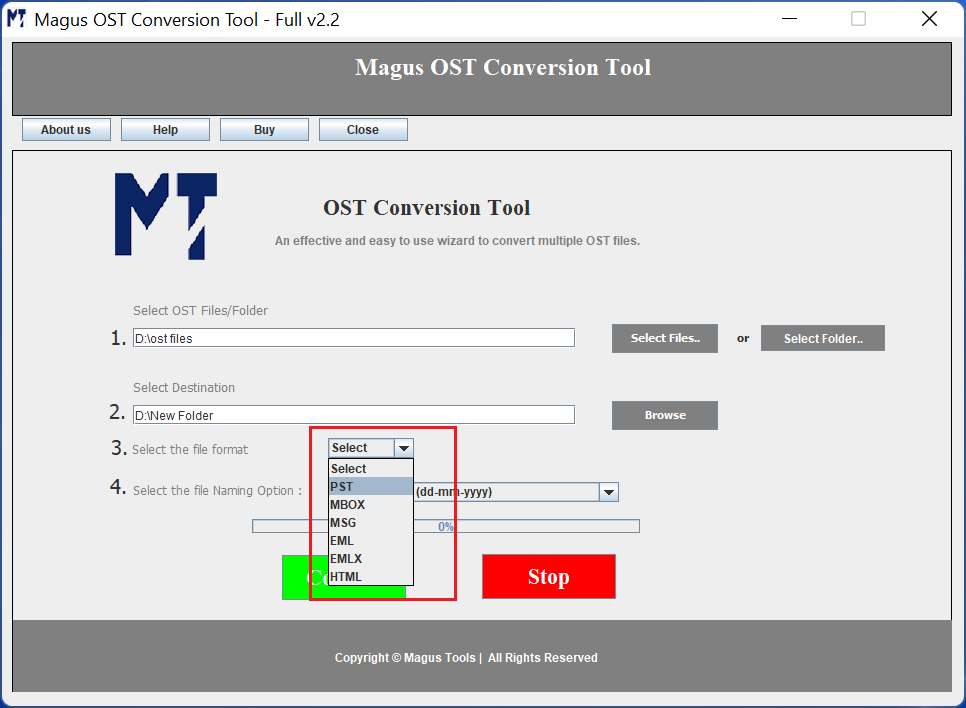
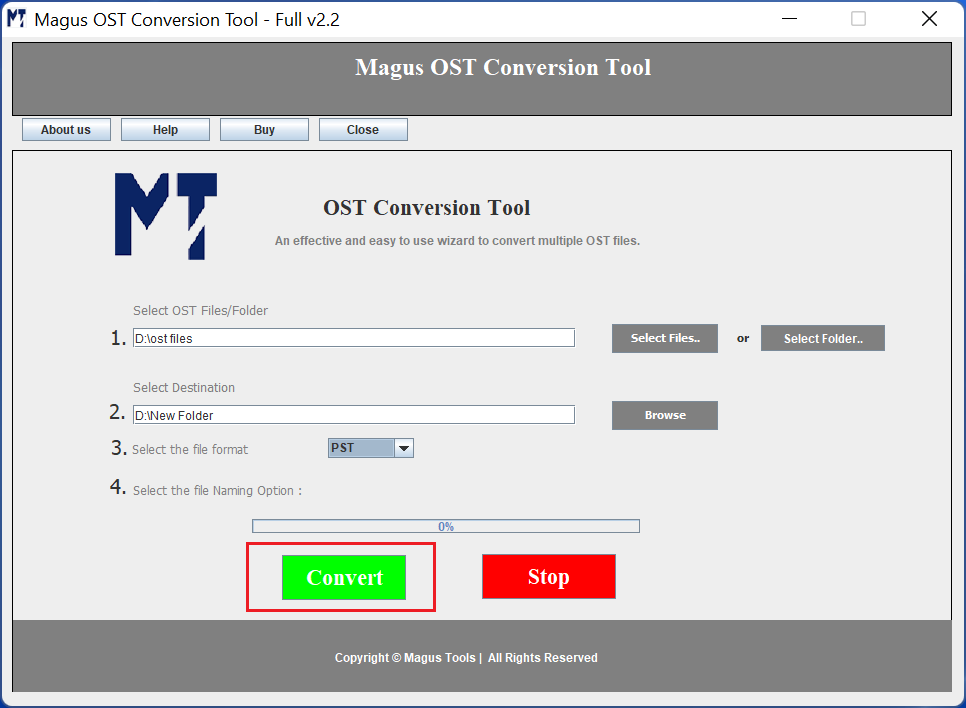
1. Download the Conversion Tool
Install the tool on any Windows OS server
2. Choose the File or Folder
Click on the Select File or Folder option and choose the OST file
3. Select the File Destination
Choose the Browse option and select a destination for the files
4. Set the Format and Filters
Select the file Format as PST and apply the Advanced Filters as needed
5. Complete the Process
Finally, click on the Convert button and wait for the transfer to complete
|
Features |
Trial Version |
Personal |
Business |
|---|---|---|---|
| Complete OST Mailbox Conversion |
10 Items / Folder |
Single User License |
Multiple User License |
| Single or Multiple OST PST Conversion |
|
|
|
| Preview Offline OST Files with Attachments |
|
|
|
| Supported Windows OS 11, 10, 8, 7 (32 and 64 bit servers) |
|
|
|
| Machines/Users Supported |
|
Upto 2 Users/machines |
2+ users and all businesses |
| Free Lifetime Technical Support |
|
|
|
| Free Lifetime Product Upgrade |
|
|
|
| Price |
Free |
$29$19 |
$99$69 |
| Purchase Link |
Few situations where you might need to use the OST to PST conversion tool:

Convert OST to PST Without Outlook
For converting your IMAP OST file to PST, Microsoft Outlook offers Archive and Export features. However, to use both the features, you need to have Outlook installed and configured with the same profile. The major drawback of these features is the requirement of Outlook application in the system. This limitation is overcome by Magus Tools offline OST to PST Converter. The tool will help you select your desired OST file for conversion and add it in the tool. You do not need to have Microsoft Outlook installed in your system.

Multiple Export Formats for Large Sized OST Files
BitRecover OST to PST converter is an all-in-one tool. Apart from the PST export option, it supports 39+ other file formats. Simply buy this converter tool for OST to PST at once and use it without any limitation. It is a stand-alone software to deal with even large-sized OST files. Apart from this, it is capable enough to migrate OST file directly to desktop and web email clients.

Deleted Profile or Server Down
It is not possible to access your mailbox once the profile gets deleted or the Exchange server is down. Typically, there is no way users can relink their OST files to their profile or access the orphaned OST files. In such cases, the Magus OST to PST converter software allows users to export their files to the PST format which helps migrate the data and make it accessible. Or, migrating the data to other formats can also help make the file accessible in various other email platforms.
Issue 1:
“I have an OST file with a lot of important emails that I have been trying to access but the profile has been deleted. I want a tool which can transfer the data to another format so that I can get access to my emails.”
Resolved:
The software is capable of converting orphaned OST files to any format of the user’s choice available in the tool. After converting the file to any other export format, it becomes accessible in another email client.
Issue 2:
“There is an OST file in my system that is quite large that I want to convert. Whenever I try to open it, it takes at least 10 minutes. I’m looking for a simple way to convert the file to PST format so that I can use it.”
Resolved:
With the help of OST to PST conversion tool, it is easy to convert large sized OST files without any limitation. The tool has robust technology and features allowing migration of large data files while keeping the format and structure maintained.
Issue 3:
“I want to convert a corrupted Outlook OST file to PST format but I don’t want any data to be deleted during the transfer. So far, every tool I have tried seems to corrupt the file more or delete some important emails.”
Resolved:
Magus OST2PST Converter has the ability to convert any size or type of OST file to PST format. Be it a corrupted file or an orphaned file, the conversion tool can migrate OST files while keeping the data safe and maintained.



Email: Our OST File to PST converter software is capable of migrating OST emails while keeping the properties intact. Here are the basic components that the tool retains during the conversion:
You do not have to worry about the folder hierarchy either. The software to convert orphaned OST to PST maintains the structure well.
Attachments:The OST to PST Converter tool can convert your emails quickly and with maintenance of everything, including attachments. It keeps the format of your attachment same as well:
Folders: From your mailbox, the software is capable of exporting all the folders and subfolders to PST format. The common folders are:
Contacts: Our OST to PST conversion software can not only export your emails, but contacts also. Everything that is included in your Contacts can be exported like:
Calendar: Set reminders and meetings can also be converted along with the other categories. This feature of converter software for OST file to PST format keeps the data maintained with the original time and date. The type of calendar that are converted include:
Calendar Types: