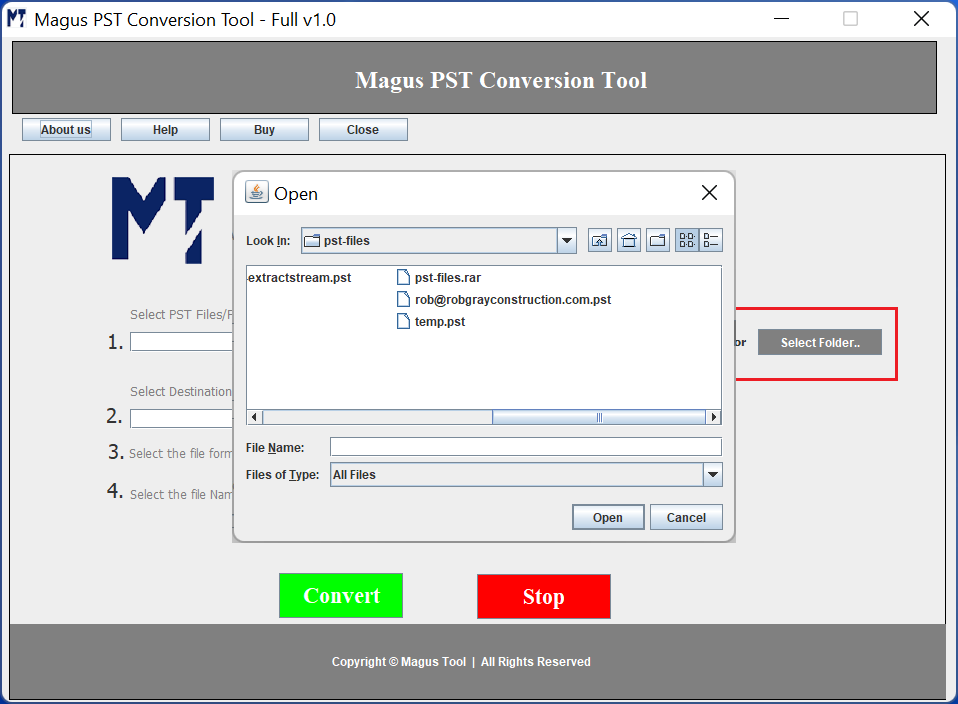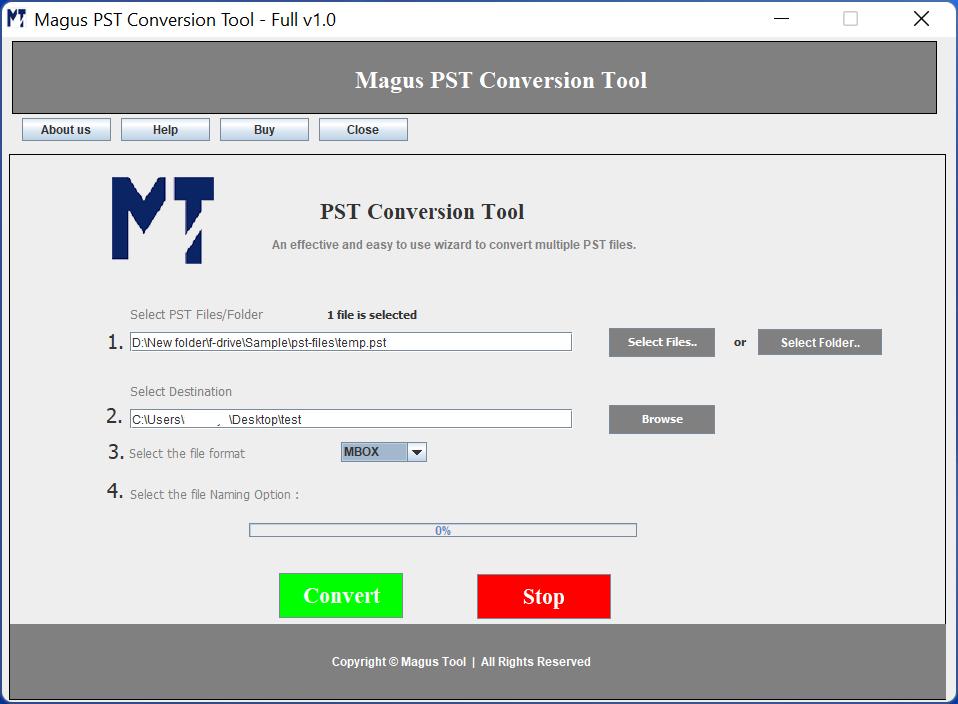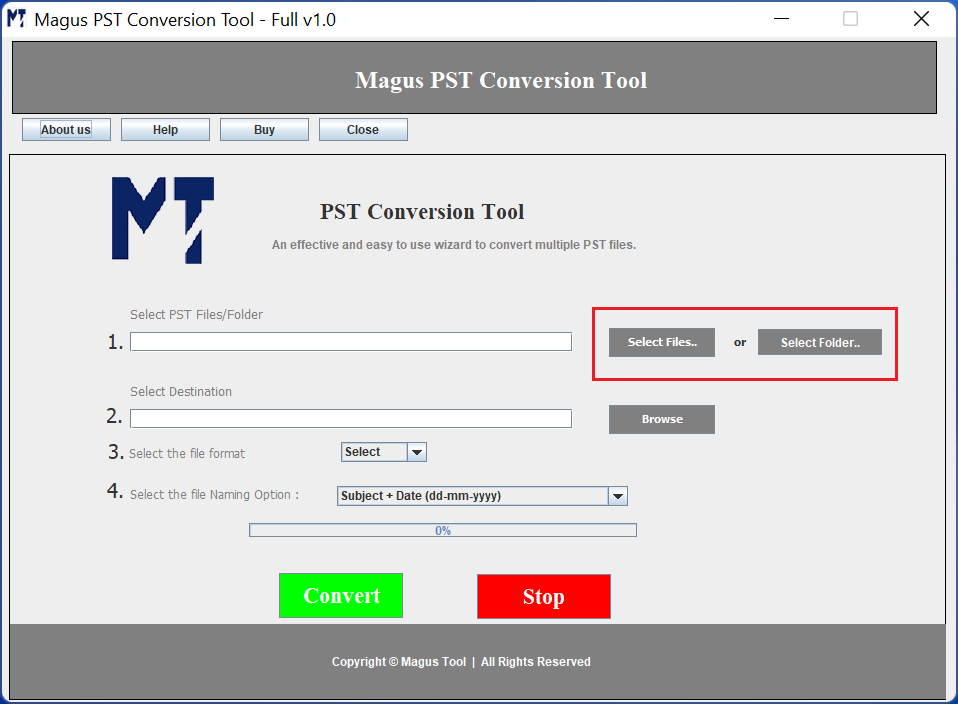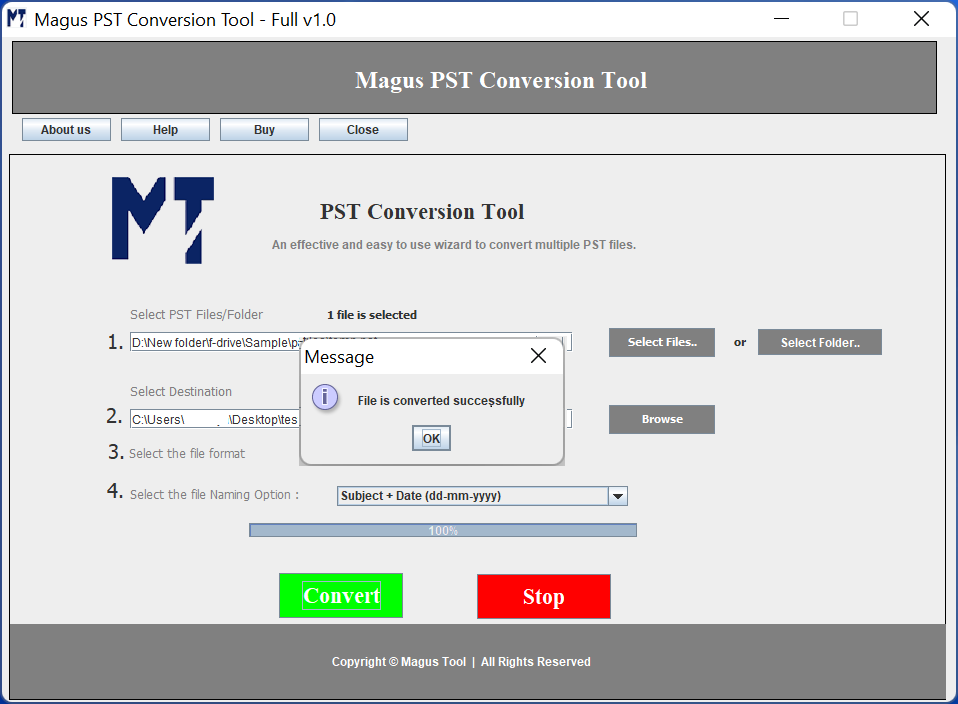Magus Tools
PST to MBOX Converter Tool
PST to MBOX Converter Tool
The Magus PST to MBOX converter is a tool built with the latest technology and offers users multiple features for efficient conversion. MBOX format is a file format that various email applications support such as Mozilla Thunderbird in Windows and Apple Mail in Mac. If users want to migrate from Outlook PST to Apple Mail or other applications, the tool can effectively convert MS Outlook PST file to MBOX format.
- Convert large Outlook PST files into MBOX file format
- Complete data migration of PST file into MBOX file
- Keeps the folder structure of PST file intact
- Easily convert corrupt Outlook PST file into MBOX
- Multiple options to convert PST to MBOX, HTML, EML, and MSG
- Multiple file naming options available to save MBOX emails
- Support all versions of MS Outlook to convert the PST file
- Read orphan or inaccessible PST file and convert it to MBOX
Limited Offer:
0