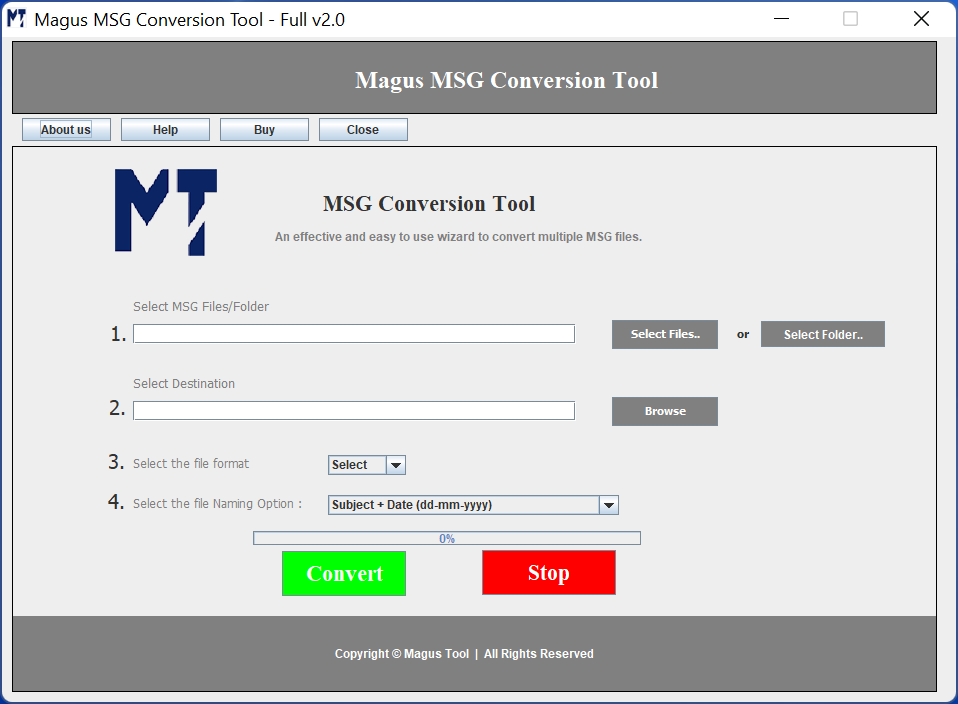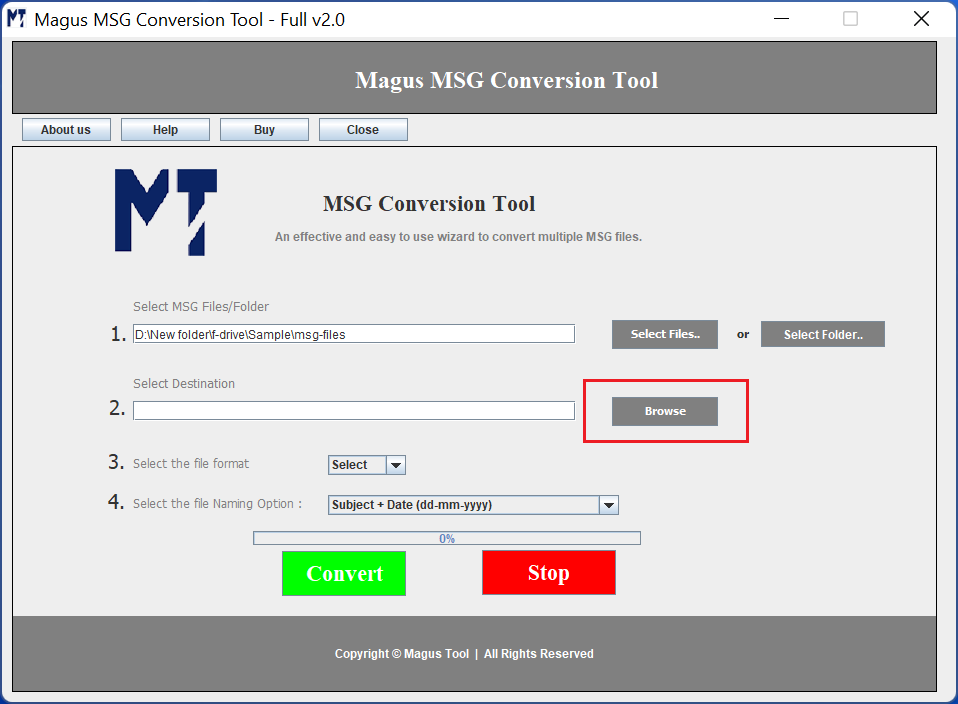MSG To PST Converter Tool
With the help of the MSG to PST converter tool, one can effortlessly convert multiple MSG files into a single PST file. All you have to do is add a folder containing your MSG files & the tool will help you convert them in bulk after losing any important details such as metadata, attachments, or formatting. Also, the software ensures that the original folder structure is preserved during the conversion. After the MSG to PST Conversion, one can easily import the PST file into Microsoft Outlook 365 & any other version, which makes it easy to manage & access your emails.
- Quickly converts bulk MSG files into a single PST file
- Maintain the original formatting, attachments & metadata of your emails
- Simple interface that requires no technical expertise
- Experience high-speed conversion without any loss of data
- Convert hundreds of MSG files at once, saving your time & efforts
- Your data is safe during conversion with no risk of data loss or corruption.